Ever since smartphones came into everyday life, many artists and designers have dreamed of designing with their phones and tablets. The presence of a touch screen made it possible to draw and design like paper and pen. With stylus pens’ introduction, this demand became closer to reality than before, and now several powerful apps and dozens of types of digital drawing and painting pens are available. In this article, we want to introduce 10 of the best Android drawing apps to create any artwork you want and enter the fascinating world of colors and designs.
These drawing Creative apps are selected and sorted based on the number of installs in the Google Play Store and the points they have received from their users in the comments section.

1. PENUP – Share your drawings
The first app on this list is PENUP. You may not have heard of an application, but it is one of the most downloaded drawing apps on Google Play, with an excellent score of 4.7! When it comes to the best graphic design apps for android, everyone thinks of a few giant companies in the field, such as Adobe or Autodesk. While there are other companies that may not specialize in graphic design, the products they offer are great.
Samsung Electronics Team develops PENUP. That is why this app is viral among Samsung users. Especially those who use the Samsung note series. This type of tablet / mobile phone comes with a stylus pen with which you can paint wonderful artworks and draw unique designs.
Pros
- Photo drawing feature
- Fascinating challenges to participate in the community of artists
- Comment on other people’s artwork
- Pre-prepared designs for coloring
Cons
- Limited number of brushes
- Request for too many permissions
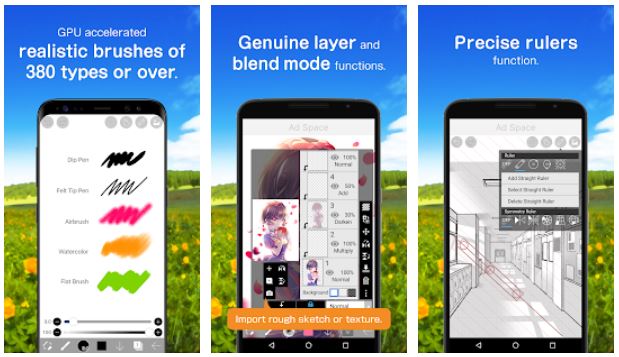
2. ibis Paint X
Ibis Paint X is one of the best Creative apps in graphic design, with over 50 million installs from the Google Play Store and an acceptable score of 4.6 from its users. This app allows you to draw very quickly, apply the patterns you want, and use its wide color palette with its useful tools.
This app’s special feature is 70% to 4000% zoom, which allows you to see the smallest parts of the painting. Also, for designs that require precision, it has a ruler tool to draw smooth and precise lines.
Pros
- Natural preview of brushes
- High variety of brushes and brushes
High zoom for detailed drawings
Cons
- In-app ads
- Excessive crash if RAM is full
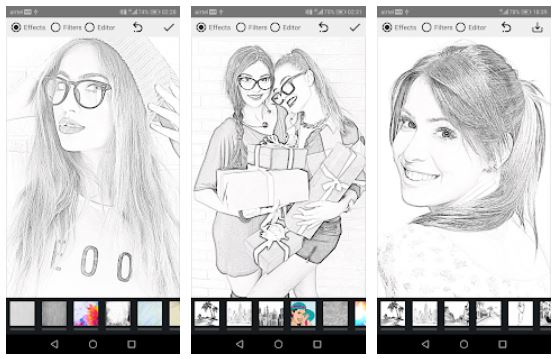
3. Pencil Photo Sketch-Sketching Drawing Photo Editor
If you are interested in painting but still cannot start from scratch, Pencil Photo Sketch is for you. This application is similar to a photo editing android app, with the difference that you can turn your images into watercolor drawings, pencil drawings, cartoons, or oil paints. This app’s user interface is very simple, and you do not need any training to work with its effects.
Pros
- Good user interface
- easy to use
- Free
Cons
- Not suitable for professional designers
- Limited options compared to other drawing apps
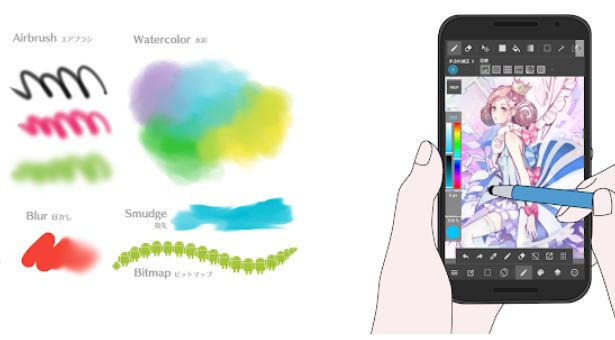
4. MediBang Paint – Make Art!
The features of MediBang paint are pervasive, and it has many tools for painters and comic artists. Dozens of free brushes, ready-made wallpapers, various textures and patterns, and color adjustment tools. This app is released for free, but if you do not want to see in-app ads while working with it, you should buy the premium version.
Pros
- Made for comic design
- A variety of tools
- More than 800 designs of backgrounds and patterns
Cons
- In-app ads
- Many bugs that cause the app to close while painting
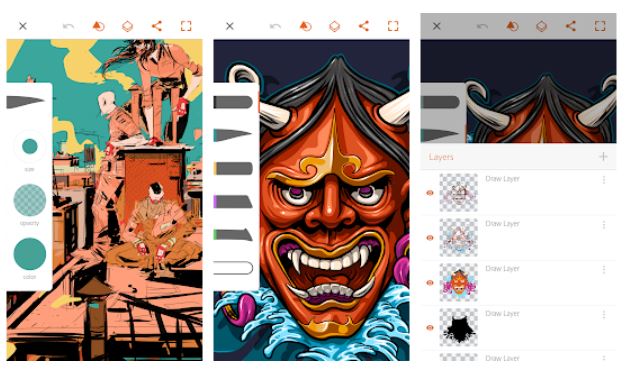
5. Adobe Illustrator Draw
One of the most popular design apps is Adobe Illustrator Draw, which can be a minimized version of Illustrator’s desktop version. The app also supports the layering system, which is a great feature for a mobile app. With it, you can draw your designs in different layers and, if necessary, delete any of the layers you want and do not destroy the rest of the design by mistake.
Adobe Illustrator Draw also supports Creative Cloud, which allows you to access your files, fonts, and vectors anytime, anywhere. You can also use Illustrator to design logos or icons, but to do so, see the list of the best Logo (2D & 3D) Design android apps at TopWonk.
Pros
- Compatible with desktop versions of Photoshop and Illustrator
- Storage in Adobe Creative Cloud
- Layering system
- Direct sharing on Behance, Facebook, Twitter and email
Cons
- Unable to change workspace
- Bugs on zoom and pan in some devices
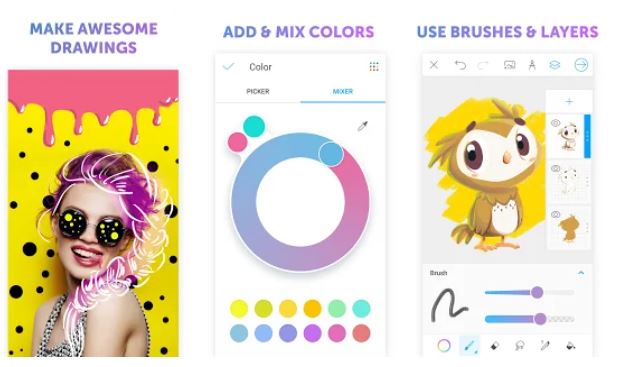
6. PicsArt Color – Painting, Drawing & Sketch
PicsArt Color Paint creates artistic drawings with its unique painting tools. With this app, you can create paintings layer by layer, create unique paintings with thousands of colors, and combine them together. The Blending feature in the Photoshop software layers section has been added well in this app, allowing you to merge layers and create new effects.
Pros
- Layering feature
- Different types of brushes
- Combine layers and designs with blending option
Cons
- contains Ads
- Crashes a lot
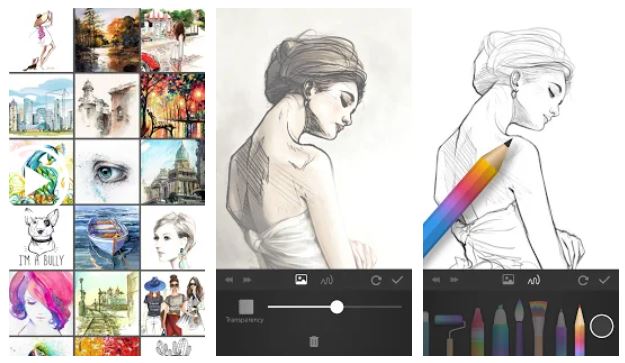
7. PaperColor
PaperColor is another design app that can be very appealing to professional painters. It has a complete set of painting tools that you can adjust the line material you draw by changing each’s options. This app, which works well on both mobile and tablet, has been downloaded 10 million times from the Google Play Store and selected as the editor’s choice.
Pros
- Add text to the image
- Add digital signature at the bottom of drawings
- Extensive design tools
Cons
- No layering feature in the free version
- In-app payments
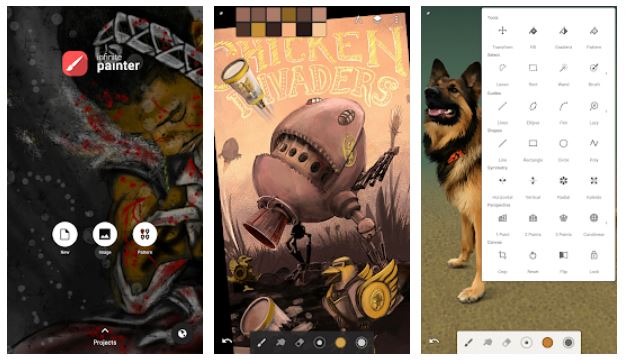
8. Infinite Painter
The innovative features of Infinite Painter are unlike any other app. The developers of this app have fully taken into account all the needs of a painter and have designed all the features and options needed to create artworks.
With this app, you can draw, create patterns, design in perspective and even edit your images. Brushes in Infinite Painter are sensitive to the pressure and rotation of the pen, and you can use this feature to paint as naturally as possible.
Pros
- Identify the pressure and tilt of the pen
- No annoying ads
Regular updates
Cons
- In-app payments
- Crash on some devices
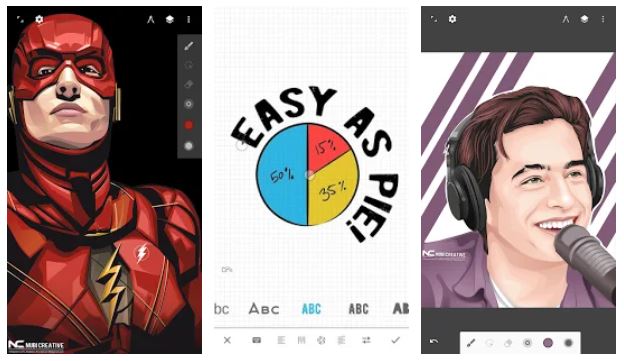
9. Infinite Design
The same studio created infinite Design as an Infinite painter. The only difference is that this app is not only used for painting. It can also be used as a vector design. For graphic designers, this app is a better choice. With Infinite Design, you can design symmetrically, create layers, and design in three-dimensional space.
Also, the text feature in this app is much more professional than other apps on this list. Therefore, with this application, you can even design a banner or poster. Just install and download this app via the button below and create an empty canvas. Now everything is at your disposal to create a miracle!
Also see
Pros
- Design in three-dimensional space
- Design symmetrically
- Work with text and layers
Cons
- Abrupt removal of projects in some cases
- In-app payments
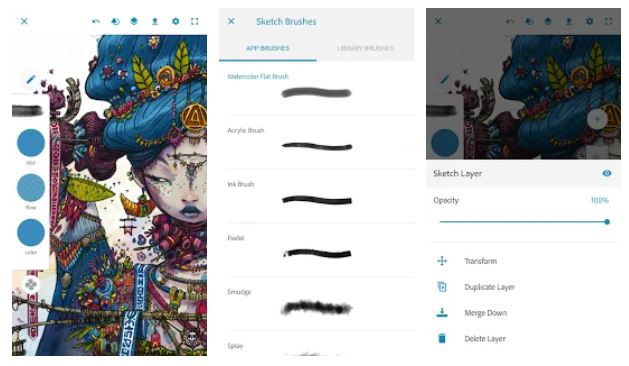
10. Adobe Photoshop Sketch
This is another Adobe design app that is also compatible with Photoshop and Illustrator. In Photoshop Sketch, you have a great variety of pens, from watercolors to acrylic paints, crayons, markers, and pens. You can also define brushes according to your needs and save them in the app library.
Perhaps the best feature of this app is the ability to export to Photoshop and Illustrator. Because you can create your own blueprint with your phone or tablet wherever you are, then export it to continue working on the computer.
Pros
- Layering feature
- Compatible with other Adobe applications
- Ability to connect to Adobe Creative Cloud
Cons
- Limited zoom range
- Minor bugs on some devices
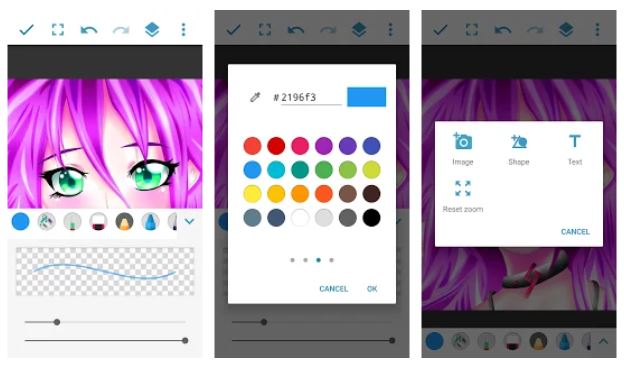
11. SketchBook – draw, sketch & paint
If you look at the results of the drawings made with SketchBook, you probably will not believe that an Android phone app can give such an opportunity to an artist to create such works. This free app provides you with all the tools you need for design without any complexity, and even supports features such as layering by design. In other words, in this app, shape, text, photo, and drawing are each known as a separate type of layer.
In SketchBook you can enter the hex color code, specify the thickness and type of lines, draw geometric shapes and share your works with your friends. No matter how good your design skills are, with this app you can easily turn your ideas into interesting drawings.
Pros
- Professional layering feature
- Wide color palettes and gradients
- Simple and practical design tools
Cons
- In-app ads
- Limited number of brushes
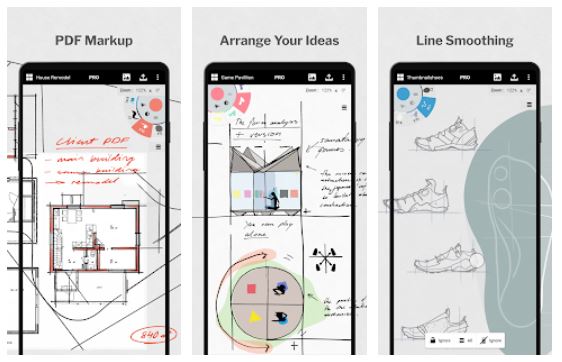
12. Concepts – Sketch, Design, Illustrate
Last but not least is Concepts. A great app for sketching with your phone and tablet. The features of this app are so perfect that many professional product designers have resorted to using it. You can use Concepts to design shoes, tables, or even cars!
This app’s wonderful and functional UI makes you not feel the passage of time while working with it. Concepts owe this good user experience to its various tools, functional features, and various color palettes.
Pros
- Tool wheel with customization
- Huge variety of colors
- High quality export
- Infinite layering system with the ability to adjust the transparency of each layer
Cons
- Added not-so-practical options in the premium version
- Crash on some devices
Conclusion
If you have never painted with Android design apps, we suggest using apps like PicsArt or MediBang. Because they have a simple user interface and good tools to get started. But if you are a user of Adobe products or have already done digital graphics professionally, it is better first to compare the tools and features of each of the apps introduced in this list and then try it for yourself.
The apps introduced in this list are more suitable for simple designs or digital painting. There are other specialized apps such as Home Design apps or Fashion Designer apps that you can use depending on your needs.
FAQs
Is it possible to do digital painting without a pen?
In Windows versions of some of these applications, such as Photoshop, there are also tools for drawing with the mouse. But the basis of working with mobile and tablet apps is to use their touch screen, which makes it possible to draw with the movement of hands and pen, just like the surface of the paper. That is why without a pen or stylus, professional design in these applications does not seem possible.
Is it possible to paint from a photo?
It is possible to import an image from your phone gallery in some drawing apps and then draw on it using the available tools. Also, some applications have been created to convert photos to digital painting that you do not need any painting knowledge to use them. Instead, you can achieve the desired effect by applying different filters such as oil painting or watercolor painting.
What to do to download and use these apps?
Just click on the download button below the description of each app. Download and install that app in the Google Play Store. Now draw whatever you want by making an empty canvas!









